You can choose a theme on your Poly 5xx and 6xx phone: either classic or modern. The default setting is the classic theme.
To change the theme on Poly 5xx and 6xx phones, follow these steps:
The phone returns a message informing you that it needs to reboot.
The following image shows the difference between the Classic and Modern themes.
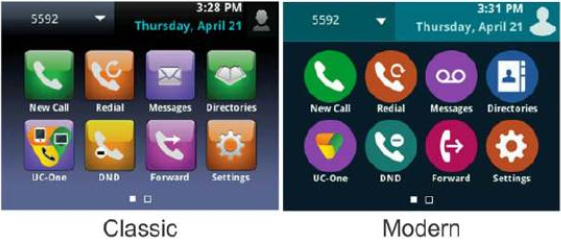
|
© Copyright 2025 |
Document Version: Final 1.0 |
Send Feedback |